What used to be a luxury is now a necessity — we’re talking about having your own eCommerce mobile app.
A Shopify mobile app is an application specifically designed for mobile devices, enabling your customers to browse and purchase products directly from their smartphones.
With the increasing shift towards mobile shopping, consumers are favoring the convenience and personalized experience that eCommerce mobile apps offer.
In fact, 60% of online shoppers now prefer using mobile apps over websites due to the enhanced user experience, and 88% of consumers have at least one shopping app on their phones.
You see, having a mobile-optimized store is great, but the competition on search engines will only increase exponentially.
So in this blog, we guide you through the importance of having a Shopify mobile app for your eCommerce business and the steps to turn your Shopify store into a fully functional native mobile app. Let’s dive right in!
[[cta3]]
TL;DR: Turn Your Shopify Store into a Mobile App (2025 Guide)
- Mobile-first era: 60% of shoppers prefer mobile apps over websites; mobile-only internet usage is rising fast.
- Apps drive growth: Shopify mobile apps see 3.2x higher conversions, 15% higher AOV, and 40% more DTC revenue than mobile web.
- Why apps win:
- Direct customer channel with push notifications (no dependence on ads).
- Higher engagement, personalization, and retention (39% after 30 days).
- Conversion rates: Apps ~30% vs. Mobile Web ~1.8%.
- Two ways to build:
- From scratch - costly ($50K+/year), time-consuming, and developer-heavy.
- Using a Shopify App Builder (like Appbrew) - no-code, faster, affordable, and fully integrated.
- Key steps to launch your app:
- Choose a reliable Shopify app builder (look for drag-and-drop UI, analytics, push notifications).
- Install and sync with your Shopify store.
- Customize your design and features to match your brand.
- Publish on iOS & Android (requires developer accounts).
- Promote via website, email, social media, and ASO.
- Appbrew advantage:
- No-code builder for Shopify stores.
- Seamless Shopify integration.
- Easy customization & maintenance.
- Built-in analytics and push notifications.
- Fast launch with expert support.
Why is now the right time to turn your Shopify store into a mobile app?
Let’s do a quick test: Open your mobile phone (if you’re not already using it to read this blog) and take a look at the number of apps you have. There’s probably a lot, right?
Now, count the number of shopping apps you have—even if you’re not a frequent shopper, you likely have at least three. And this isn’t counting the times you’ve installed an app just to make a purchase, then uninstalled it, only to reinstall it later when you needed it again.
What makes apps so effective is their “hard-to-forget” nature. When you browse products online, you might visit several stores, but thanks to the countless ads we see, those stores quickly fade from memory. However, when you install an app, it becomes a constant presence on your device, keeping the store top of mind every time you scroll through your apps.
Also, 15% of Americans now access the internet solely through their smartphones, and the mobile traffic share is consistently increasing. These trends make it clear that the future of eCommerce is increasingly mobile-first and, for many, mobile-only.

Turning your Shopify store into a mobile app isn’t just a trend—it’s a strategic move that can enhance the customer experience.
With a mobile app, you’re likely to see higher conversion rates, increased average order value, and more product views per session.
Research even shows that customers using mobile apps are twice as likely to return within 30 days compared to those browsing via mobile web.
While creating an app might not be essential for every store, the advantages it offers are hard to overlook.
Benefits of having an eCommerce mobile app?
Before diving into the core of this guide, let’s take a moment to understand why having a Shopify mobile app is crucial for your eCommerce business.
Here are five key benefits:
1. A channel where you’re in control
Owning a mobile app gives you a direct sales channel, free from reliance on external platforms like Google or Facebook.
With your app, you can communicate directly with your customers through push notifications, keeping your brand at the forefront of their minds.
This direct line of communication helps you drive engagement and encourages repeat purchases without depending on third-party platforms.
2. Customers prefer shopping via mobile apps
Back in 2016, the average mobile user had more than four shopping apps on their phone, and that was before mobile commerce truly exploded.
Fast forward to 2024, and this number has likely doubled, if not more, in some regions.
Moreover, as we mentioned, 60% of consumers now prefer shopping through mobile apps because of their ease of use, user-friendly interfaces, and support for local languages.
Saying no to having a mobile app means saying no to a significant number of potential sales.
3. Better conversion rates than mobile websites
Mobile apps generally outperform mobile websites in conversion rates. The average conversion rate for mobile apps is around 30-31%, while mobile websites lag behind at just 1.82%. With 90% of eCommerce traffic coming from mobile devices, having an app can significantly increase your chances of converting visitors into customers.
4. Increased user engagement and better personalization
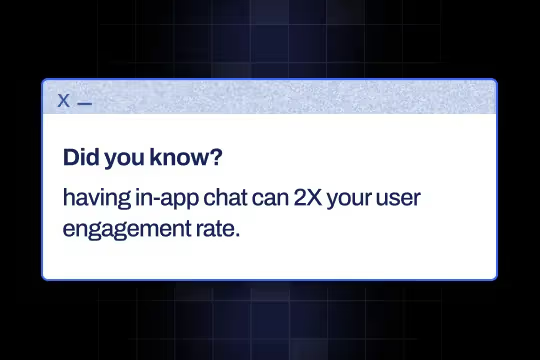
User engagement can double when apps implement features like in-app chat. Additionally, push notifications—exclusive to mobile apps—allow for personalized interactions. By sending tailored push notifications based on a user’s browsing history, you can offer a more personalized shopping experience that keeps customers engaged.
5. Higher retention rates
eCommerce and retail apps excel at keeping users engaged, with 39% of users still using the app after 30 days. Even after 90 days, the retention rate remains strong at 22%.
When customers stay engaged for longer periods, their likelihood of making multiple purchases increases, driving more sales for your business.
Implementing effective customer retention strategies can further improve engagement and boost long-term loyalty.
[[cta]]
How can you turn your Shopify store into mobile app?
When it comes to turning your Shopify store into a mobile app, you have a couple of options.
Let’s break down the two main approaches you can take: the traditional route of building from scratch and the more efficient option of using a Shopify mobile app builder.
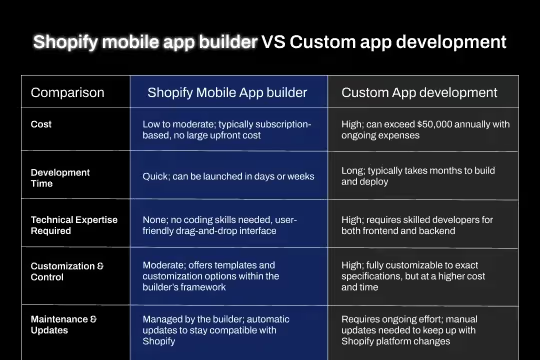
1. The traditional route
Building a mobile app from scratch is an option, but it’s important to know what you’re getting into. This route typically involves a significant investment of time, money, and resources.
You’ll need to hire developers with expertise in both iOS and Android platforms, as well as backend development. This alone can be costly, with estimates for a fully developed shopping app starting at around $50,000 per year.
Additionally, the development process is complex and requires constant coordination with your developers. You’ll need to ensure they understand your requirements clearly and can execute them to your satisfaction.
Beyond the initial build, there’s also the ongoing need to update and maintain your app, especially as Shopify updates its platform. This adds more to the cost and effort required, making it a challenging task for many eCommerce businesses.
2. Using Shopify mobile app builder
If the traditional route seems overwhelming, there’s a much simpler and more cost-effective alternative: using a Shopify mobile app builder. These tools are designed to make the app development process as seamless as possible, often requiring no coding experience at all.
With a mobile app builder like Appbrew, you can turn your Shopify store into a fully functional mobile app in just a few clicks. Appbrew offers a drag-and-drop interface, allowing you to customize the app to your liking without the need for extensive (read any) technical knowledge. This means you can launch your app quickly and affordably without compromising on quality.
Moreover, using an app builder takes away the hassle of finding and managing developers, designers, and other experts. The builder handles the technical aspects, including updates and maintenance, ensuring your app stays current with Shopify’s platform.
This approach is not only budget-friendly but also saves you time and effort, allowing you to focus on growing your business instead of getting bogged down in the technical details.
[[cta2]]
Steps for turning your Shopify store into a mobile app
Ready to take the leap and turn your Shopify store into a mobile app? Great! Here's a step-by-step guide to get you started, ensuring that you end up with a sleek, user-friendly mobile app that has all the features you need to increase your eCommerce sales:
1. Choose the right Shopify mobile app builder
The first step in creating your Shopify mobile app is choosing the right mobile app builder.
Not all builders are created equal, so it’s important to select one that meets your specific needs.
A good Shopify mobile app builder should make the process simple and effective, allowing you to quickly create a professional-looking app.
However, there are several features you should look for to ensure you get the best results:
- Ease of Use: The builder should have a user-friendly interface with drag-and-drop functionality.
- Customization Options: You should be able to tailor the app to match your brand’s look and feel.
- Seamless Integration with Shopify: The builder should easily sync with your Shopify store’s inventory, customer data, and content.
- Push Notifications: This feature allows you to engage with your customers directly through their mobile devices.
- Multi-platform Support: Ensure that the builder supports publishing on both iOS and Android platforms.
- Analytics and Reporting: The app should include features that allow you to track user behavior and app performance.
Appbrew, for instance, ticks all these boxes. It offers a straightforward and intuitive design process, ensuring you can create a mobile app that not only looks great but functions seamlessly with your Shopify store.
2. Install the app builder in your Shopify store
Once you've chosen your app builder, the next step is to install it in your Shopify store. This process is very similar to installing any other app on Shopify. Here’s how to do it:
- Search for the App: Go to the Shopify App Store and search for the mobile app builder you've chosen, like Appbrew.
- Install the App: Click "Install" and follow the prompts to add the app to your store.
- Create Your Account: Once installed, you’ll need to create an account with the app builder. This usually involves providing some basic information about your store and your goals for the app.
After installation, the app will take some time (usually 1 to 2 hours) to sync with your Shopify store. During this time, it will pull in your store’s content, product inventory, and customer data, so you can easily use these elements in your mobile app design.
3. Customize and design your Shopify mobile app
Now comes the fun part: designing your app! If you've chosen a mobile app builder with the right features, this process should be a breeze.
- Navigate the Dashboard: Start by familiarizing yourself with the builder’s dashboard. A good app builder will provide an easy onboarding process, guiding you through the steps of setting up your app.
- Design the Layout: Use the drag-and-drop interface to design your app’s layout. Most builders will offer templates that you can customize to match your brand’s aesthetic.
- Add Features: Decide what features you want to include, such as a search bar, product categories, and customer reviews. Customize these elements to fit your brand.
- Update Regularly: Keep in mind that your app’s design should be dynamic. Regularly updating your homepage design, especially during special occasions like Black Friday, Cyber Monday, or Christmas, will keep your app fresh and engaging for users.
With a Shopify mobile app builder like Appbrew, you can easily customize your app’s design without any coding knowledge. The intuitive interface ensures that even those with no technical background can create a professional, polished app.
4. Publish your app on both iOS & Android
Once your app is designed and ready to go, the next step is to publish it on the App Store (for iOS) and the Google Play Store (for Android).
Here’s what you need to know:
- Create Developer Accounts: You’ll need to set up developer accounts for both platforms. For Apple, this costs $99 per year, while Google charges a one-time fee of $25.
- Follow the Publishing Guidelines: Both platforms have specific guidelines that your app must meet to be approved. This includes app quality, content guidelines, and technical requirements.
- Submit Your App: Once your developer accounts are set up and your app meets the guidelines, you can submit it for review. The review process can take a few days, so be patient.
💡Note: Ensure everything is in order before hitting that “submit” button.
5. Promote your Shopify mobile app to get installs
Creating a fantastic mobile app is just the first step. Now, you need to promote it to ensure your customers know it exists and are encouraged to download it. Here are some effective strategies:
- Use Your Website: Use banners, pop-ups, or a dedicated landing page on your website to promote the app.
- Use Email Marketing: Send out an email blast to your existing customer base, highlighting the benefits of using the mobile app.
- Social Media Promotion: Promote your app across all your social media channels, offering incentives like discounts for first-time app users.
- Push Notifications: Encourage users to opt-in for push notifications so you can send them updates, exclusive offers, and reminders to keep them engaged.
- App Store Optimization (ASO): Just like SEO for websites, ASO helps your app rank higher in app store searches. Use relevant keywords in your app title and description, and encourage positive reviews from users.
Promoting your app is an ongoing effort, but these strategies will help you get those initial installs and build a loyal user base over time.
Launch your eCommerce app in no time with Appbrew!
Turning your Shopify store into a mobile app may seem challenging, but by following the steps outlined above, you’ll find the process is simpler than you expected.
With Appbrew, you can create a professional, high-quality app quickly and easily without needing any coding skills. Appbrew streamlines every step, ensuring your mobile app is ready to engage customers and drive sales. It comes with an extensive integration library, so you don’t have to compromise on your existing tech stack.
[[cta3]]
FAQs: Turning Your Shopify Store into a Mobile App (2025)
1. Why should I turn my Shopify store into a mobile app?
Because mobile apps deliver higher engagement, conversions, and retention compared to mobile websites. With 60% of online shoppers preferring mobile apps, having one ensures better shopping experiences, personalized offers, and repeat purchases.
2. How much does it cost to turn a Shopify store into a mobile app?
Building an app from scratch can cost $50,000+ per year, while using a Shopify mobile app builder like Appbrew can drastically cut costs. Appbrew lets you launch a no-code native app at a fraction of that cost.
3. Do I need coding skills to create a Shopify mobile app?
No. With platforms like Appbrew, you don’t need any coding knowledge. You can use their drag-and-drop interface to customize your app and launch it directly from your Shopify dashboard.
4. What are the benefits of having a Shopify mobile app?
- 3.2x higher conversion rates than mobile websites
- 15% higher average order value (AOV)
- Direct customer communication through push notifications
- Better retention and brand loyalty
- Personalized shopping experiences
5. Can I publish my Shopify app on both iOS and Android?
Yes. You can publish your app on both the Apple App Store and Google Play Store. You’ll just need developer accounts - Apple charges $99/year and Google charges a one-time $25 fee.
6. How long does it take to create a Shopify mobile app?
Using Appbrew, you can go live in a few days - from setup to publishing. Traditional app development can take months, depending on the complexity and features required.
7. Will my Shopify store data sync automatically with the app?
Yes. Shopify app builders like Appbrew automatically sync your store’s inventory, collections, products, and customer data in real-time, so your app stays updated without manual effort.
8. How do I promote my Shopify mobile app after launch?
Promote your app through:
- Website pop-ups and banners
- Email campaigns
- Social media ads
- App Store Optimization (ASO)
- Incentives like first-order discounts for app installs
9. Is Appbrew compatible with my existing Shopify tech stack?
Absolutely. Appbrew integrates seamlessly with your Shopify apps, analytics tools, and marketing platforms, so you don’t have to rebuild or compromise your existing setup.
10. Which is better for Shopify stores - PWA or native mobile app?
While PWAs are faster to deploy, native mobile apps offer superior user experience, offline access, and better performance, making them ideal for Shopify stores focused on conversions and loyalty.











